The Significance of Image Optimization For SEO
Images aren’t just aesthetic components; they’re crucial for an efficient digital experience. Beyond adding visual appeal, optimizing images can considerably boost a website’s SEO. Image optimization has many benefits, including faster page loading, improved user experience, and increased organic traffic. And with search engines putting a premium on user experience, the expertise of SEO professionals becomes invaluable.
What is Image Optimization in SEO?
Image optimization in SEO refers to the process of making images on a website as efficient and effective as possible, both in terms of file size and in terms of relevancy for search engines, to improve the website’s overall search engine ranking. Here are the main aspects of image optimization in SEO:
As the digital landscape shifts, mastering image optimization is no longer optional but necessary. Below are the steps our team at SEO Experts recommend when embedding images on your website. Join us as our seasoned SEO professionals guide you through the entire process, from inception to completion.
Adjust Image Dimensions: Faster Page Loads
SEO professionals often stress the significance of tailoring any uploaded image to fit your platform’s requirements. High-resolution photos, while beautiful, can considerably hinder webpage load times. While programs like Adobe Photoshop and GIMP are industry favorites for resizing images without compromising quality, not everyone can access these. Fortunately, free alternatives are available, including ShortPixel, PhotoSize, or Adobe’s image resizer.
The goal is to maintain impeccable image quality but at a substantially reduced file size. This ensures a swift webpage load, catering seamlessly to all devices accessing the content. A common mistake is over-compressing images, leading to quality loss. Ensure you strike a balance between size and quality.
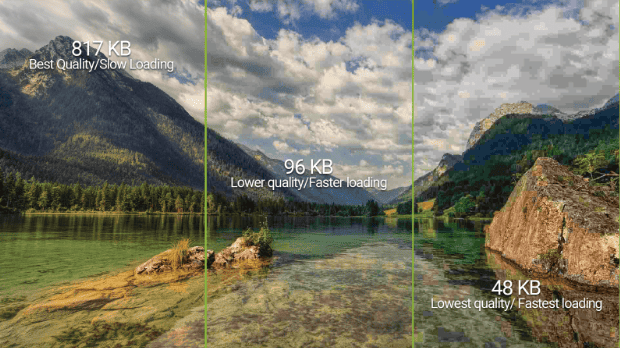
Craft Descriptive Filenames: Improved Image SEO
Descriptive filenames are vital for image SEO. SEO experts use descriptive names for images to help search engines understand them better. Rather than using nondescript identifiers such as “IMG_001”, employ descriptive filenames like “Lush-Mountainous-Landscape”.
These descriptive names provide more information about the image, making it easier for search engines to categorize and index them accurately. This not only bolsters your image’s relevancy in searches but also enhances the overall SEO of your page.
Moreover, integrating keywords relevant to the image’s subject can further amplify its visibility. In the vast digital landscape, minute details hold significance. Naming an image well can significantly impact whether it catches attention or goes unnoticed.
Describe with Alt Text: Enhanced Content Relevance
Alternate tags have two purposes: they describe images for search engines and help visually impaired users using screen readers. As noted by SEO professionals, every major CRM allows for adding alt text during the image upload process.
Simply filling in the alt text field ensures your website remains inclusive and SEO-optimized. Prioritizing this step can significantly elevate your site’s user experience and discoverability.
Mobile Optimization: Seamless Multi-device Viewing
In a world where most people use mobile devices to browse websites, optimizing images for mobile is necessary, not just helpful. Leading platforms, such as WordPress, are stepping up, offering responsive themes designed to resize images to match the accessing device automatically. You can use this feature in your CRM to reach a large mobile audience. It also ensures your visuals look good on smartphones, tablets, and desktops.
SEO experts highly endorse such strategies to maintain a competitive edge in today’s digital age.
Boost Relevance with Image Titles: Higher Search Match Odds
Image titles go beyond mere identifiers. They serve as immediate, hover-over insights into the image’s essence, thereby enriching user interaction. SEO experts say that although WordPress can automatically create titles from filenames, it is more effective to optimize them manually. Customizing these titles to resonate with the image’s core theme enhances content clarity.
By homing in on details, you ensure your visuals stand out and are appreciated. This increases the chances of them matching user searches and improving SEO.
Enhance User Experience: Deeper Context & Engagement
While images can convey a thousand words, they sometimes require more context to drive home their relevance. Captions provide clarity to images. They briefly describe the image, helping viewers grasp its central message or context.
Whether it’s to add humor, provide clarity, or offer a more profound insight, captions enhance the user’s experience. Even though they might not directly impact SEO, their influence on user engagement is certain.
There are many ways to add captions, from tools like Photoshop to online sites like Addtext, Pixelied, or Pizelixe. Most SEO professionals will use tools like Photoshop to ensure similar themes are through a given website or webpage.
Stand Out from the Crowd: Distinctive Brand Identity
In an online landscape flooded with repetitive stock images, original visuals can be a breath of fresh air. They add reliability to your content and elevate your brand’s identity. SEO experts say creating a unique online presence with custom graphics, photos, or infographics can make you stand out. This unique image can attract other websites to mention, share, and link to your original content.
Embracing originality in visuals separates you from competitors and solidifies your reputation as an innovative and authentic digital entity.
Create Cohesion: Unified Visual and Textual Narrative
Images serve as visual anchors, tying together the narrative woven by text. When paired with relevant written content, they amplify understanding, guiding the reader through the narrative seamlessly. SEO experts agree this combination improves user engagement by providing a diverse experience and keeping the reader’s attention.
By integrating appropriate visuals, you’re not just decorating the text but enriching the story, making it more relatable and memorable. It’s a dance of words and visuals, each enhancing the other, ensuring the message resonates deeply with your audience.
Structure for Rich Results: Increased SERP Visibility
Structured data lays the foundation for rich search engine page results, enhancing your listings’ visual appeal and information richness. This can lead to higher click-through rates. Using WordPress’s Schema Pro plugin simplifies the process of adding structured data to your images, without needing to code. Terakeet provided a thorough breakdown of structured data in their article, What is Structured Data for SEO?
By including structured data, you’re improving your website’s potential visibility and paving the way for enhanced user engagement. SEO professionals note that a well-structured site is pivotal for attaining and maintaining high search rankings.
Direct the Crawlers: Efficient Site Indexing
Sitemaps act as a roadmap for search engines, guiding them through the content maze of your site. Particularly for websites rich in visuals, embedding image details in your sitemap becomes paramount. SEO experts ensure every image is adequately crawled, indexed, and ready to be seen clearly.
WordPress and other CRMs simplify this with plugins like Yoast SEO, automating the inclusion of image data. Consequently, a comprehensive sitemap boosts your chances of better search rankings, ensuring no content remains in the shadows.
Image Optimization FAQ
Why is PNG often larger than JPEG?
PNG uses lossless compression, preserving quality, making it suitable for graphics with text. JPEG uses lossy compression, which can lose some data but is often more efficient for photographs.
How often should I audit my site for image optimization?
Ideally, you should optimize images as you upload them. However, conducting a bi-yearly or yearly audit can benefit in ensuring all images remain optimized.
Image optimization is not merely an SEO Experts tactic. It’s an approach to enhance user experience, improve usability, and create a faster, more efficient website. Start your image optimization journey today and see the results unfold. Do you have optimization tips or questions? Request a Free SEO Analysis!
